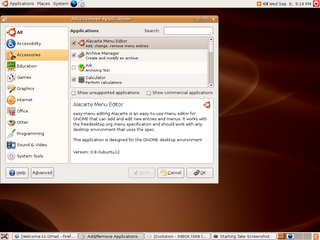
Oh and another thing, there are four workspaces, i.e. four screens, on the desktop. If you look at the bottom right corner of the screenshot, you can see 4 rectangulars. At the moment I am using the second workspace, shown by the earth (the browser) icon. By having more than one workspace, it prevents a situation where my small laptop screen is too crowded with many windows.

No comments:
Post a Comment